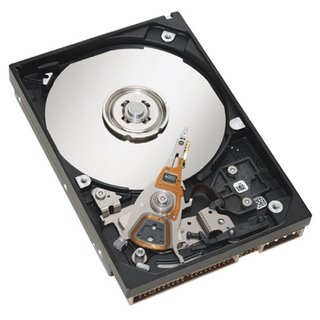
I finally got around to reading the Howto Guide that came with Wired magazine a few issues back. Some of the most useful content was in the Geek Squad advertorial. In particular the tip for freezing a crashed drive, in order to give you enough time to get your data off.
- Remove the drive from the computer, place it in a plastic bag and remove all the air
- Place the bag in the freezer for 30 minutes to an hour
- Take the bag out of the freezer and carefully remove any ice that has formed on the drive casing. Take special care to avoid touching the circuit board
- Hook the hard drive back up to the computer and remove all important files from it